In System Preferences > Bluetooth, make sure that Bluetooth is on and the Show Bluetooth in menu bar check box is checked. Then hold down alt or option before clicking the Bluetooth toolbar menu icon. Now, in the device's contextual menu you can remove it.
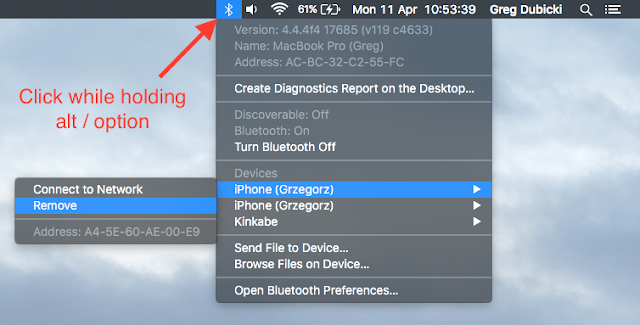
No comments:
Post a Comment